Online Transactions
Online Transactions
Online transactions in hospital software refer to the digital processes for
managing financial transactions, including payments for medical services,
patient billing, insurance claims, and other financial activities.
Uses -
- Allows patients to pay their medical bills through the hospital’s website or patient portal using credit/debit cards, bank transfers, or other online payment methods.
- Automates the submission of insurance claims to insurance providers, reducing the time and effort required for manual claims processing.
- Ensures that all online transactions are conducted over secure, encrypted channels to protect sensitive financial and personal information.
- Enabling patients to make payments, view statements, and manage accounts through self-service portals.
- Tracking payments in real-time to provide up-to-date financial status to patients and hospital administrators.
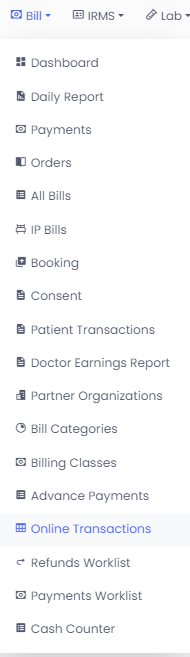
Click on Online Transactions
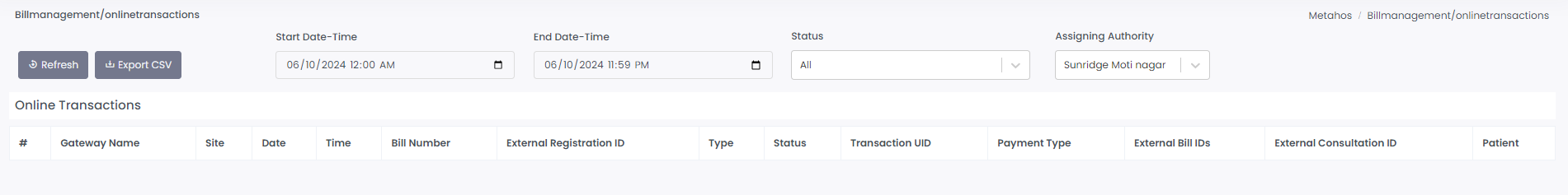
- Refresh Button - The Refresh button is used to update the data displayed on the screen.
- Export CSV - CSV(Comma-Separated Values) files can be opened and edited in various spreadsheet applications like Microsoft Excel, Google Sheets, or other data analysis tools.
- Status - Describes the status of the transaction.
- Start Date - This field allows users to specify the beginning date for the reporting period. It defines the earliest point from which data will be included in the report.
- End Date : This field allows users to specify the ending date for the reporting period. It defines the latest point up to which data will be included in the report.
- Assigning Authority - This allows users to select the hospital branch or authority over certain tasks.
- Gateway Name - The name of the payment gateway used to process online payments (e.g., RazorPay)
- Site - The specific location or branch of the hospital where the transaction took place.
- Date - The date on which the transaction occurred.
- Time - The exact time when the transaction was completed.
- Bill Number - A unique identifier assigned to each bill generated by the hospital software.
- External Registration ID - A unique identifier for a patient’s registration within an external system, such as a government health system or an insurance provider.
- Type - The type of transaction (e.g., payment, refund, adjustment).
- Status - The current status of the transaction (e.g., pending, completed, failed).
- Transaction UID - A unique identifier for the transaction within the hospital’s system.
- Payment Type - The method used for payment (e.g., credit card, debit card, bank transfer, digital wallet).
- External Bill IDs - Unique identifiers for bills in an external system, such as those managed by insurance companies or other third-party payers.
- External Consultation ID - A unique identifier for a patient’s consultation in an external system.
- Name of Patient - The full name of the patient as recorded in the hospital’s system.
Click on Status
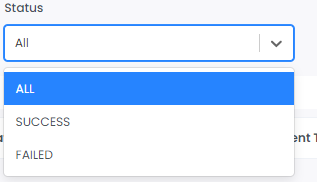
The current status of the transaction (e.g., pending, completed, failed).